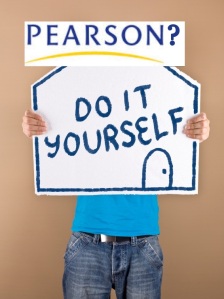 A problem I’ve been kicking around for a while is how to give my students clearer feedback on their learning progress. In a standards-based system this can be a challenge, because feedback is more detailed than a single percentage grade; a single assignment often covers more than one learning goal and therefore is given multiple grades. This detail can be very useful to the student for guiding their learning, but only if they are able to take it all in and manage the feedback in a positive way.
A problem I’ve been kicking around for a while is how to give my students clearer feedback on their learning progress. In a standards-based system this can be a challenge, because feedback is more detailed than a single percentage grade; a single assignment often covers more than one learning goal and therefore is given multiple grades. This detail can be very useful to the student for guiding their learning, but only if they are able to take it all in and manage the feedback in a positive way.
Unfortunately, most grade books out there haven’t mastered standards-based grading, making it difficult for both teachers to enter grades and students to access and understand them. I know this from first-hand experience: the past two years my middle school has been struggling to use Perason’s PowerTeacher Gradebook for our standards-based grading (and to think they claim it’s the “next level in classroom technology”- ha!). There may be some helpful updates on the way at some point- I haven’t fired up this year’s version up yet- but instead of waiting around for Pearson to solve your problems, how about taking matters into your own hands? (more…)

 One of the highlights of my summer was watching my son Graham learn how to ride a bike. He’s only 3 years old- so I was blown away when he took off without training wheels on the 3rd day of riding. I’m pretty sure I didn’t ride a two-wheeler until I was like ten, and that was after many, many knee-skinning spills! How did Graham do it? His secret is using a balance bike and avoiding the pitfalls of “training wheel teaching”, which is a metaphor that I think will serve me well in my own classroom.
One of the highlights of my summer was watching my son Graham learn how to ride a bike. He’s only 3 years old- so I was blown away when he took off without training wheels on the 3rd day of riding. I’m pretty sure I didn’t ride a two-wheeler until I was like ten, and that was after many, many knee-skinning spills! How did Graham do it? His secret is using a balance bike and avoiding the pitfalls of “training wheel teaching”, which is a metaphor that I think will serve me well in my own classroom.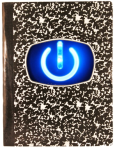 In this third and final (at least for now!) tutorial about digital notebooks I explain the steps your students will need to follow to create and maintain their notebooks. You’ll need to have already created a template on Google Sites of the digital notebook,
In this third and final (at least for now!) tutorial about digital notebooks I explain the steps your students will need to follow to create and maintain their notebooks. You’ll need to have already created a template on Google Sites of the digital notebook, 