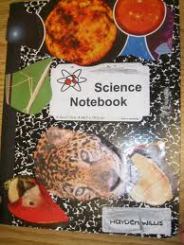My biggest fear about going paperless was the impact I thought it might have on student engagement. Would students stare at their screens and ignore each other during class discussion? Would the laptops become more of a distraction than a tool for learning? To try and avoid this fate I began the year by creating a set of technology rules with students, which is the topic of this 2nd reflection on my paperless year:
#2: Technology rules- but rules for technology use are trickier than they seem
 To create our technology rules I based them on our school’s 4 core values of respect, honesty, responsibility, and compassion (see the template on the left). Unfortunately I don’t have a finished copy of the rules- I was a little to zealous in my classroom cleaning this week- but I’ll need to improve them anyway because there were things I didn’t anticipate. Here’s a sampling of some of the rules:
To create our technology rules I based them on our school’s 4 core values of respect, honesty, responsibility, and compassion (see the template on the left). Unfortunately I don’t have a finished copy of the rules- I was a little to zealous in my classroom cleaning this week- but I’ll need to improve them anyway because there were things I didn’t anticipate. Here’s a sampling of some of the rules:
I will be respectful:
- Close your screen during class discussion
I will be responsible:
- Stay on task when using your computer
- Bring your charger to class
I will be honest:
- Don’t copy and paste other’s work
I will be compassionate:
- Help others who are having problems
For the first half of the year everything ran smoothly, and I was laughing at myself for being so fearful of the switch- my students were using their computers responsibly and they seemed no more or less distracting than a piece of paper would be. There were a few violations here and there, but it was so rare I didn’t even keep track of them. It seemed so easy that I even started composing a blog post about going paperless the “painless” way.
However, as the year moved on and those teenage hormones started kicking in, I noticed a sudden uptick in bad technology behavior. More and more students had lost their charger and almost every class someone had to go on a “charger hunt” around the classroom to find one to borrow. The chat feature in Gmail became more popular with students, who started routinely chatting with friends in other classes. Certain students also started getting sneaky about staying on task, quickly switching their computers from one screen to another. All of this made me start to feel like a technology policeman, keeping a watchful eye on potential criminals and doling out punishing justice whenever a caught an offender. It wasn’t painless any more.
What I thought were simple consequences also turned out to be problematic. How do you confiscate a student’s computer in a paperless classroom? In some cases I could just print out their document and let them continue on paper, but what if the learning activity involved a simulation or creating a movie? All technology violations are not created equal either, so I had to make tough judgement calls about whether students needed a reminder or some kind of consequence.
To improve things for next year I know I need to be more proactive and prepared. Now that I know the most common problems I will encounter, when we make our technology rules up for the year we will need to discuss more specific examples so expectations are clearer. We will need to review our rules too, probably once a quarter to keep them fresh in student’s minds and also to be able to make changes if we need to.
In terms of accountability, next year I’m going to base our rules on our Middle School’s Learning Habits. These are similar to the school’s core values, but they are more specifically about behavior and students receive grades on these every quarter. This way students would get feedback on their technology behavior in their report card, which would help hold them accountable. I will need to keep better track of both good and bad technology behavior, and perhaps even use something like Class Dojo to communicate this with students. Also, by tying our rules to the Learning Habits students could self-assess themselves periodically so it wouldn’t just be me as a technology policeman.
As for consequences of failing to use technology properly, I need to rethink these to make them more effective and to help students make better decisions. Instead of just a verbal reminder the first time, I think making it visual by attaching a Post-it note to their screen would be a helpful reminder. A discussion after class could also be part of this process, so the reminder is not just shrugged off. If student continue making poor choices I need be more prepared to have them go back to paper. This way I can move students to this swiftly when the laptop is getting in the way of their learning.
So overall it was a year of a lot of learning for me, successful but certainly not painless! I’d love to hear other ideas and suggestions from other teachers out there about how to manage technology well.
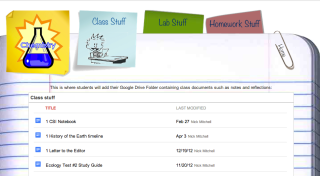
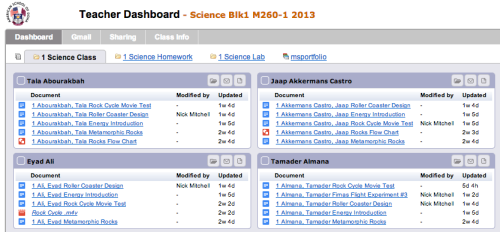
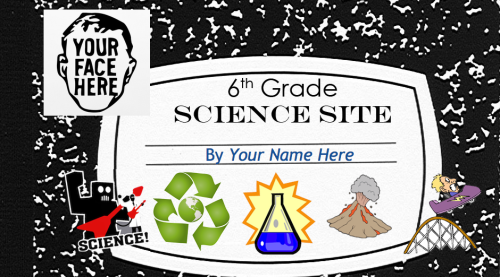

 In
In