 Just when I thought I was ready for the beginning of a paperless new school year, something new comes out and changes everything (this is a familiar refrain with education technology I’m afraid!). This week, Google started releasing the new Google Classroom to all its Google Apps for Education users. If you haven’t heard of Google Classroom yet, check out the preview video here and if your school has a Google Apps for Ed account, check out classroom.google.com to see if you have access yet.
Just when I thought I was ready for the beginning of a paperless new school year, something new comes out and changes everything (this is a familiar refrain with education technology I’m afraid!). This week, Google started releasing the new Google Classroom to all its Google Apps for Education users. If you haven’t heard of Google Classroom yet, check out the preview video here and if your school has a Google Apps for Ed account, check out classroom.google.com to see if you have access yet.
So how does the new Google Classroom affect a paperless classroom and digital notebooks? In the short-term not much, but looking forward I think it’s going to be a game-changer. Here’s a quick synopsis of what Google Classroom can do now (not too exciting), some thoughts about what it could do in the future (potentially pretty awesome), and my current thinking for how use Google Classroom with digital notebooks (feedback appreciated!).
Google Classroom Today
The best part about this first release of Google Classroom is that it makes sharing documents back and forth between teachers and students very, very easy. Similar to Doctopus and Hapara, a teacher can create a document in Google Drive and share it with all their students so they each get their own copy, and all with the click of a button. Students can then edit that document, click to “turn it in”, which switches the editing rights back to the teacher. All the while the teacher can track the documents turned in on a single page like this
The teacher can then make comments and click a “return” button to switch the editing rights back to the student again so they can make corrections and re-submit the document. The student can also see their documents and upcoming assignments easily on the classroom page:
This is a great improvement for paperless educators out there. Not surprisingly, Google Classroom integrates fluidly with Google Drive and Docs, which means you no longer need difficult workflows to manage digital documents or pay for add-ons like Hapara (interestingly Hapara claims that their service is still relevant, but I bet many schools will opt for the free route soon). It’s great for teachers new to digital documents as well because Google Classroom is an easy-to-navigate system for sharing and tracking documents.
But that’s about all Google Classroom can do…. so far. Google is known for rolling out update after update to improve their services, and it’s easy to imagine Google Classroom evolving into something much, much more. Which brings us too…
Google Classroom Tomorrow
I’ve read a few of the initial reactions to Google Classroom, and many people are quick to point out that it’s not a complete Learning Management System (LMS). One blogger appropriately calls it “LMS-lite”. If you’re using Blackboard or Moodle to maintain a class website for students, you wouldn’t want to jump ship just yet, because Google Classroom doesn’t have enough functionality: no customizability for the class page, no online/test quizzes, no gradebook (though the current version has a simplistic grade feedback field that shows you which way the wind is blowing). But who knows how quickly all that could change. Google is currently receiving a growing wave of feedback from new educators using Google Classroom, all of them asking for new updates and features. All Google has to do is meet that demand and I could easily see Google Classroom growing into one-stop-shopping for education technology.
If your school is like mine, you have to manage several technological systems at once. We used to have 5: Atlas Rubicon for curriculum planning, Pearson’s PowerSchool for a gradebook, Moodle for class websites, Microsoft Outlook for email, and Google Drive for collaborative documents. Thankfully, we’ve adopted Gmail now so that’s one fewer system to deal with. But why couldn’t Google eventually do it all? We already do a lot of curriculum planning using Google Docs, each Google Classroom has an “About” page that can be used as a basic class site for resources, and Google appears to already be tinkering with grading systems… The momentum seems to be in Google’s favor, and I know how much teachers would appreciate having to deal with a single solution for technology.
Google Classroom and Digital Notebooks
There’s plenty to get excited about with Google Classroom’s potential, but for this school year teachers may be left on the fence waiting for new features to arrive. A major limitation is that Google Classroom was clearly designed for assignments- documents that have a due date and need to be turned in. In a truly paperless classroom there are many different types of documents that you share, and it will be confusing if all of them are labeled “Assignment” with a due date attached. There’s also no way of teachers customizing the folders that Google Classroom creates for assignments, like if you wanted to create sub-folders for these different types of documents.
So this year I’m considering running parallel systems (yes, I know, ANOTHER system). I could use Google Classroom for documents that are actual assignments, like homework and projects. This would help students remember due dates more easily and also enable me to try out the neat feedback system that Google Classroom has set up. But I will probably still use Hapara to share other types of documents.
Even though running two systems is a pain, using a digital notebook will help students sort out the mess. Inside their notebook, the different Google Drive folders can be inserted to make it easy for students to access everything. The Class Stuff and Lab Stuff pages would have the Class and Lab folders that I set up with Hapara, and the Homework Stuff page could have the Google Classroom folder, or maybe just a link to the Google Classroom page so they can see the assignments on the stream there.
This is obviously not a perfect solution though, so I’m eager for other’s thoughts! Who else out there is using Google Classroom? How is it going?

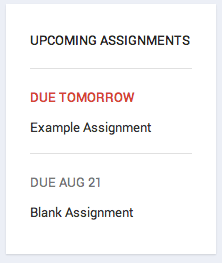

Reblogged this on Tech at Peak.
I am of the same thoughts. We are using Hapara and Edmodo. Classroom seems to be a Lite version of both a little stripped down, but a nice launching point to start.
I’ve decided I am going to use both Hapara and Google Classroom in parallel this year. Seems like a little overkill on my end, but I’m curious to see how Classroom develops, and since my students primarily interact with the notebook it won’t be an issue on there end.
Any news on integration of Google Drive or Apps with PowerSchool?
http://wp.me/p4c9Ek-cM
Unfortunately no… and since they are separate companies I wouldn’t hold my breath waiting for that. You can export Classroom grades into a spreadsheet and possibly import them into PowerSchool, but that would probably be cumbersome.
My hope is that Classroom either expands it’s functionality for next school year or teams up with another online grading program out there to offer teachers an all-in-one solution. If they do that for free you’re going to see a mass exodous from PowerSchool!
Hi Nick,
I’m setting up a digital writer’s notebook for 3rd grade and am trying to decide how and if I’ll integrate Google Classroom into it. I was wondering what you landed on. Did you end up having a page in the digital notebook site with the Google Classroom folder embedded in? Do you have your students use Google Classroom and then organize their documents into the folders you set up for them on Hapara? (BTW I don’t have Hapara to use so I’m going to have to teach the students how to create all of the folders and embed them into the site.)
Your ideas greatly appreciated! Here’s my notebook as it stands now, but I am thinking of replacing the Homework tab as a Google Classroom tab…or just taking it out altogether as not all students have access to computers at home and we’re not there yet as a district.
https://sites.google.com/a/wall.k12.nj.us/writers-workshop-notebook/
Side note to share: I put my project proposal for these Writer’s Notebooks out to several groups on Google communities and got some great suggestions. My favorite was the use of the Google Sheets add-on called siteMaestro, which I just tested out. This will make copies of the template for each of your students instead of having them make the copy from the template gallery. It also puts all of your students sites into the spreadsheet so you can access them by clicking on the link. 🙂
Just thought I’d share in case you’re still using Digital Notebooks and wanted to use this to streamline the notebook set-up and back-end organization.
Doctopus was also suggested to me. It sounds like it might do what Hapara does for you with creating copies of documents for your students, but I haven’t tested it out yet. Any experience with this?
Again thanks for your help, ideas, and suggestions!
Erin
Hi Erin,
So cool to see that you’ve adapted the template to create your own digital notebook for writing- that’s awesome! If you don’t have Hapara, I would definitely suggest checking out Doctopus, which is probably a little less user-friendly, but can still do the same thing. I’ve actually moved away from using separate Google Drive folders because it’s a pain to have students move things around, the more automatic the system, the better (especially with 3rd graders!). Doctopus can definitely make automatic copies of documents for you, and Google Classroom can too, but Classroom will require due dates. So I would recommend using Classroom for assignments that students will turn in, and Doctopus or something similar for stuff like notes. Keep me posted with how things go- and good luck!
[…] to use to share documents and collaborate with their students. It has only been out for a year, and has some frustrating limitations, but for dealing with digital assignments like homework I think it’s the best thing out […]
Nick, is there a way for you to assign your digital notebook in Google Classroom and have each student have their own editable copy?
Hi Nick,
Thank you for sharing all your great ideas and templates! I am thinking about using the digital notebook for my 7th grade science classes next year, but I am trying to conceptualize how that will work with google classroom. Is there a way to assign something in classroom, but also have it be accessible to the students as part of their journal? Our students are going 1 to 1 with ipads, and they all have a school google account so this makes the most sense to me.
Thanks in advance.
Erica