August 2, 2015 by Nick Mitchell
All good things must come to an end- today I’m sharing the last of my free documents for digital notebooks from our geology unit. Check out the previous posts for more free stuff on scientific inquiry, ecology, and chemistry. To learn more about why I use digital notebooks and how to set them up, check out my digital notebook page here.
Geology Unit
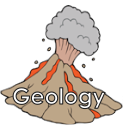 This 6th grade geology teaches students how geological forces shape and change our Earth, including the basics of plate tectonics and the rock cycle. Also included in this unit is a mini-unit Engineering for Earthquakes that teaches students critical thinking skills and the engineering design process. It’s a big unit, so I’ve divided the documents into 3 sections: plate tectonics stuff, rock cycle stuff, and engineering for earthquakes stuff.
This 6th grade geology teaches students how geological forces shape and change our Earth, including the basics of plate tectonics and the rock cycle. Also included in this unit is a mini-unit Engineering for Earthquakes that teaches students critical thinking skills and the engineering design process. It’s a big unit, so I’ve divided the documents into 3 sections: plate tectonics stuff, rock cycle stuff, and engineering for earthquakes stuff.
We teach this unit at the end of 6th grade because it is probably the most challenging conceptually for students- most of geologic process are on a vast scale of time and scope, and go unnoticed in everyday life. To make the concepts clearer, this unit involves a lot of modeling- both using models and making models- which help students to better visualize the gradual and unseen changes. Credit for the geology unit activities goes to Rice University, the US Geological Survey, YouTube teacher Michael Sammartano, my former teaching partner Melacyn Turner, our tech integrator Chet Garber, and also my brother Ross (who’s a practicing geologist).
Continue Reading »
Posted in digital science notebooks, geology, Google Apps for Education, modeling, simulations | Tagged collaborative document, digital notebooks, education technology, geology | 2 Comments »
August 1, 2015 by Nick Mitchell
Today’s freebie is my collection of digital notebook documents for the 6th grade chemistry unit. See the earlier posts with more documents for scientific inquiry and ecology. To learn more about why I use digital notebooks and how to set them up, check out my digital notebook page here.
Chemistry Unit
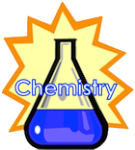 Although I call this a chemistry unit to my students, it’s really more of an introduction to matter. It’s not until 7th and 8th grade that our science curriculum delves into a close study of the periodic table and specific chemical reactions. The main learning goals for this unit include learning how to classify matter (substances and mixtures), measuring matter (volume, mass and density), and describing the states of matter and how they change. Some parts of this unit were adapted from the FOSS unit Mixtures and Solutions (which I love from my days teaching elementary), and the culminating CSI project was conceived entirely by my creative predecessor Krista Bouhaidar. Continue Reading »
Although I call this a chemistry unit to my students, it’s really more of an introduction to matter. It’s not until 7th and 8th grade that our science curriculum delves into a close study of the periodic table and specific chemical reactions. The main learning goals for this unit include learning how to classify matter (substances and mixtures), measuring matter (volume, mass and density), and describing the states of matter and how they change. Some parts of this unit were adapted from the FOSS unit Mixtures and Solutions (which I love from my days teaching elementary), and the culminating CSI project was conceived entirely by my creative predecessor Krista Bouhaidar. Continue Reading »
Posted in chemistry, digital science notebooks, Google Apps for Education, physical science, science notebooks, technology | Tagged chemistry, collaborative document, digital notebooks, education technology | 2 Comments »
July 29, 2015 by Nick Mitchell
Yesterday I started posting all of my digital notebook documents for 6th grade science, beginning with the scientific inquiry unit. Today it’s on to ecology! Same as before, all of these are Google Apps docs that you can copy, adapt, and use however you’d like with your own students. For more info about why I use digital notebooks and how to set them up, check out my digital notebook page here.
Ecology Unit
 This unit is designed to teach students about the complex interactions and relationships between organisms and the environment in different ecosystems. The majority of the unit focuses on population interactions and energy flow in ecosystems, but it also dabbles a bit in natural selection to help explain adaptations (evolution is more thoroughly taught in my school at the 8th grade level). This unit culminates with a trip to a very unique ecosystem near my school: the mangrove wetlands of Qatar. If you’re teaching ecosystems, I highly recommend that you tailor it to the local environment to make it as authentic as possible! Continue Reading »
This unit is designed to teach students about the complex interactions and relationships between organisms and the environment in different ecosystems. The majority of the unit focuses on population interactions and energy flow in ecosystems, but it also dabbles a bit in natural selection to help explain adaptations (evolution is more thoroughly taught in my school at the 8th grade level). This unit culminates with a trip to a very unique ecosystem near my school: the mangrove wetlands of Qatar. If you’re teaching ecosystems, I highly recommend that you tailor it to the local environment to make it as authentic as possible! Continue Reading »
Posted in digital science notebooks, field trips, Google Apps for Education, life science, science notebooks, simulations, technology | Tagged collaborative document, digital notebooks, education technology | 6 Comments »
July 28, 2015 by Nick Mitchell
 I’m a huge advocate for collaboration in and out of the classroom. Too often, teachers work in isolation behind closed doors, missing out on opportunities to share ideas with colleagues, get feedback, and grow professionally. Even if teachers reach out within their own school to collaborate, many are missing the chance to collaborate on a worldwide scale. Early on in my teaching career I was inspired by the likes of Dan Myer (math blogger extraordinaire) who not only blogged thoughtfully about teaching, but also published his lessons and videos freely- for anyone to use in their own classroom. It begged the question: Why doesn’t everyone do this? Especially in an age where teachers are just as likely to turn to the internet for lesson ideas as they are to the textbook, I firmly believe all teachers should simply share more of what they do.
I’m a huge advocate for collaboration in and out of the classroom. Too often, teachers work in isolation behind closed doors, missing out on opportunities to share ideas with colleagues, get feedback, and grow professionally. Even if teachers reach out within their own school to collaborate, many are missing the chance to collaborate on a worldwide scale. Early on in my teaching career I was inspired by the likes of Dan Myer (math blogger extraordinaire) who not only blogged thoughtfully about teaching, but also published his lessons and videos freely- for anyone to use in their own classroom. It begged the question: Why doesn’t everyone do this? Especially in an age where teachers are just as likely to turn to the internet for lesson ideas as they are to the textbook, I firmly believe all teachers should simply share more of what they do.
In that spirit, I’m sharing all of my digital documents for my 6th grade science units, starting with the scientific inquiry unit in this post. Hopefully you’ll find a few things that are useful for you to use in your own classroom, or at least get a better idea of how documents can work in digital notebooks. I’ve organized them by categories so it’s easier to find what you want: the study guide, lessons, homework, and assessments. Each lesson document is a notes document for students intended for a different day (we have 80-minute blocks, so they are pretty involved), and they are in a “scaffolded notes” style (which I wrote about earlier). Although they are designed for 6th grade science, most notes and lessons could easily be adapted to Upper Elementary or 7th/8th grades. Continue Reading »
Posted in curriculum and standards, digital science notebooks, Google Apps for Education, science inquiry skills, standards-based grading | Tagged assessment, collaboration, collaborative document, digital notebook, education technology, middle school science, scientific inquiry skills | 5 Comments »
July 25, 2015 by Nick Mitchell
 This school year was my second year going paperless with my science classes and using digital notebooks. Since starting out I’ve learned quite a lot: how to make digital notebooks easier to use (for students and teachers!) and how to make them more effective tools for learning. Over the past two years I’ve also received a lot of queries from other teachers out there who are trying to do the same thing, so I wanted to share my updated version of a digital science notebook, as well as some tricks of the trade from a paperless “veteran”.
This school year was my second year going paperless with my science classes and using digital notebooks. Since starting out I’ve learned quite a lot: how to make digital notebooks easier to use (for students and teachers!) and how to make them more effective tools for learning. Over the past two years I’ve also received a lot of queries from other teachers out there who are trying to do the same thing, so I wanted to share my updated version of a digital science notebook, as well as some tricks of the trade from a paperless “veteran”.
First off, here is the link to my digital notebook template. Feel free to try it out for your own class, modify it however you want to suit your needs, but please share your experiences for others to benefit from! Digital notebooking is very new terrain in education, despite the fact that technology has become such a pervasive part of our lives. Only by teachers sharing our experiences and ideas with each other will education ever catch up and start realizing the potential that technology has for learning. For more details on how to set up your own digital notebook, check out the tutorial videos on my digital notebook page.
Now for some advice about digital notebooks for those of you interested in giving it a go. I’d like to share four digital notebook secrets I’ve learned from my experience, but before I do that, please keep in mind that my Middle School has a 1 to 1 laptop program, and most of my students are already fairly computer savvy. The digital notebooks we use are based on Google Apps, specifically a Google Site that each student creates from a template that acts as their notebook, and the documents inside there notebook are mostly Google Docs and Google Sheets. I’m not sure how well my ideas would translate to other devices (like tablets/iPads) or other platforms (like Evernote/Notability), but if you have ideas about this I’d love to hear it! In my opinion though, digital notebooks work best when students have their own laptops and when you just embrace the amazingness that is Google Apps. But on the tricks of the trade… Continue Reading »
Posted in digital science notebooks, Google Apps for Education, science notebooks, technology | Tagged digital notebook, digital notebooks, education technology | 21 Comments »
July 22, 2015 by Nick Mitchell
 One of the most successful things I’ve ever done as a teacher (digitally or otherwise) is creating a way for my students to track and reflect on their learning progress. It’s one of those things that seems so obvious once you do it, but it took me 11 years of teaching to finally try it out this past year. The feedback from my students was so overwhelmingly enthusiastic that I can say unequivocally: whether you’re a “high tech” or “low tech” teacher, you NEED to try this out with your students!
One of the most successful things I’ve ever done as a teacher (digitally or otherwise) is creating a way for my students to track and reflect on their learning progress. It’s one of those things that seems so obvious once you do it, but it took me 11 years of teaching to finally try it out this past year. The feedback from my students was so overwhelmingly enthusiastic that I can say unequivocally: whether you’re a “high tech” or “low tech” teacher, you NEED to try this out with your students!
Learning Logs are not a completely new idea of course, in essence they are simply a progress chart, but I was reminded by reading Marzano’s classic book The Art and Science of Teaching that they can be so much more than that- especially in our new standards-based era of grading and assessment. By design, standards-based grading gives students more information, instead of an overall numerical grade they receive more specific feedback about each of their learning goals. But more information is not necessarily better. What I’ve discovered is that often students become so inundated with standards-based marks that they lose the bigger picture of what they are learning well and what they are not. And don’t even get me started about the so-called “standards-based” reporting systems (cough! cough! -PowerSchool- cough! cough!)…
The purpose of a Learning Log is two-fold: first, it is a tool that students use to keep track of the many standards-based grades they receive, in an organized way that makes it easy for them to see their progress. Secondly, the act of keeping a Learning Log gives students the opportunity to reflect on this progress, which encourages students to be proactive when there’s something they haven’t mastered yet. Learning Logs also become habit-forming; every time my student received feedback on their learning, whether it was an assessment or homework I graded, or even a quick formative assessment in class that could be peer or self-assessed, they would add it to their Log. After a couple of weeks my students were so into their Logs that they were reminding me about filling them out! Continue Reading »
Posted in assessment, digital science notebooks, Google Apps for Education, science notebooks, standards-based grading | Tagged assessment, digital notebook, education technology | 13 Comments »
September 4, 2014 by Nick Mitchell
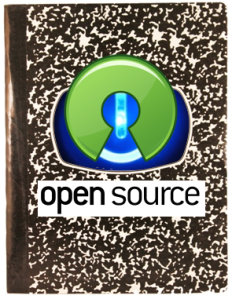 Over the past couple of weeks I’ve been connecting with a bunch of teachers out there who are also experimenting with going paperless and starting digital notebooks. It’s exciting to see the growing number of educators who are trailblazing a new path for education in our digital world, so I started a new page for collecting my ideas on digital notebooks, and I also decided to go “open source” with my digital notebook resources this year.
Over the past couple of weeks I’ve been connecting with a bunch of teachers out there who are also experimenting with going paperless and starting digital notebooks. It’s exciting to see the growing number of educators who are trailblazing a new path for education in our digital world, so I started a new page for collecting my ideas on digital notebooks, and I also decided to go “open source” with my digital notebook resources this year.
For those of you who are curious what a digital notebook in action looks like, I’ve created an example notebook that will mirror my actual students notebooks and be updated throughout the year. You’ll be able to see how we digitize classwork, homework, and assessments, and also how we use the digital notebooks to track progress with learning logs. Hopefully this example notebook will inspire those of you starting up digital notebooks in your own classrooms and encourage those of you who are thinking of giving it a try. I’d love to hear from you if you have questions or your own experiences to share! Continue Reading »
Posted in digital science notebooks, Google Apps for Education, science notebooks | Tagged digital notebooks, education technology, GoogleDocs, science notebooks | 12 Comments »
August 17, 2014 by Nick Mitchell
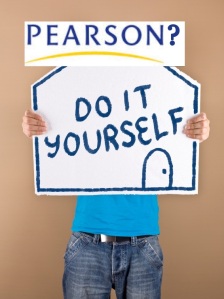 A problem I’ve been kicking around for a while is how to give my students clearer feedback on their learning progress. In a standards-based system this can be a challenge, because feedback is more detailed than a single percentage grade; a single assignment often covers more than one learning goal and therefore is given multiple grades. This detail can be very useful to the student for guiding their learning, but only if they are able to take it all in and manage the feedback in a positive way.
A problem I’ve been kicking around for a while is how to give my students clearer feedback on their learning progress. In a standards-based system this can be a challenge, because feedback is more detailed than a single percentage grade; a single assignment often covers more than one learning goal and therefore is given multiple grades. This detail can be very useful to the student for guiding their learning, but only if they are able to take it all in and manage the feedback in a positive way.
Unfortunately, most grade books out there haven’t mastered standards-based grading, making it difficult for both teachers to enter grades and students to access and understand them. I know this from first-hand experience: the past two years my middle school has been struggling to use Perason’s PowerTeacher Gradebook for our standards-based grading (and to think they claim it’s the “next level in classroom technology”- ha!). There may be some helpful updates on the way at some point- I haven’t fired up this year’s version up yet- but instead of waiting around for Pearson to solve your problems, how about taking matters into your own hands? Continue Reading »
Posted in assessment, curriculum and standards, digital science notebooks, Google Apps for Education, standards-based grading | Tagged digital notebook, education technology, Google, GoogleDocs, learning log, standards-based grading | 12 Comments »
August 16, 2014 by Nick Mitchell
 Just when I thought I was ready for the beginning of a paperless new school year, something new comes out and changes everything (this is a familiar refrain with education technology I’m afraid!). This week, Google started releasing the new Google Classroom to all its Google Apps for Education users. If you haven’t heard of Google Classroom yet, check out the preview video here and if your school has a Google Apps for Ed account, check out classroom.google.com to see if you have access yet.
Just when I thought I was ready for the beginning of a paperless new school year, something new comes out and changes everything (this is a familiar refrain with education technology I’m afraid!). This week, Google started releasing the new Google Classroom to all its Google Apps for Education users. If you haven’t heard of Google Classroom yet, check out the preview video here and if your school has a Google Apps for Ed account, check out classroom.google.com to see if you have access yet.
So how does the new Google Classroom affect a paperless classroom and digital notebooks? In the short-term not much, but looking forward I think it’s going to be a game-changer. Here’s a quick synopsis of what Google Classroom can do now (not too exciting), some thoughts about what it could do in the future (potentially pretty awesome), and my current thinking for how use Google Classroom with digital notebooks (feedback appreciated!). Continue Reading »
Posted in digital science notebooks, Google Apps for Education, science notebooks, technology | Tagged Google | 11 Comments »
August 6, 2014 by Nick Mitchell
 One of the highlights of my summer was watching my son Graham learn how to ride a bike. He’s only 3 years old- so I was blown away when he took off without training wheels on the 3rd day of riding. I’m pretty sure I didn’t ride a two-wheeler until I was like ten, and that was after many, many knee-skinning spills! How did Graham do it? His secret is using a balance bike and avoiding the pitfalls of “training wheel teaching”, which is a metaphor that I think will serve me well in my own classroom.
One of the highlights of my summer was watching my son Graham learn how to ride a bike. He’s only 3 years old- so I was blown away when he took off without training wheels on the 3rd day of riding. I’m pretty sure I didn’t ride a two-wheeler until I was like ten, and that was after many, many knee-skinning spills! How did Graham do it? His secret is using a balance bike and avoiding the pitfalls of “training wheel teaching”, which is a metaphor that I think will serve me well in my own classroom.
Last summer when we were shopping around for a tricycle for Graham, a friend recommended buying a balance bike instead (a bike with only two wheels, but no pedals). They claimed the balance bikes help kids to learn how to balance so well that their own child skipped training wheels and went right to a two-wheeler when they were older. I was intrigued, but a little skeptical: training wheels have been around since the early 1900s helping generation after generation learn how to ride a bike- was there really a better way? The more I looked into it though, the more excitement I found about the benefits of the new balance bike design, and so we bought it (literally and figuratively!). Continue Reading »
Posted in science inquiry skills, science teaching, skills | Tagged inquiry skills, scientific method, training wheels | 7 Comments »
Older Posts »
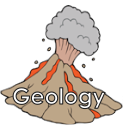 This 6th grade geology teaches students how geological forces shape and change our Earth, including the basics of plate tectonics and the rock cycle. Also included in this unit is a mini-unit Engineering for Earthquakes that teaches students critical thinking skills and the engineering design process. It’s a big unit, so I’ve divided the documents into 3 sections: plate tectonics stuff, rock cycle stuff, and engineering for earthquakes stuff.
This 6th grade geology teaches students how geological forces shape and change our Earth, including the basics of plate tectonics and the rock cycle. Also included in this unit is a mini-unit Engineering for Earthquakes that teaches students critical thinking skills and the engineering design process. It’s a big unit, so I’ve divided the documents into 3 sections: plate tectonics stuff, rock cycle stuff, and engineering for earthquakes stuff.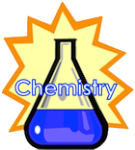




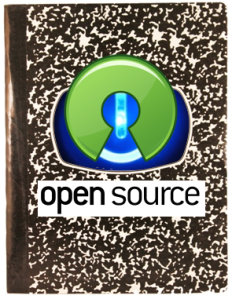
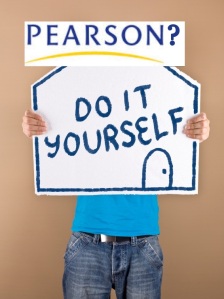 A problem I’ve been kicking around for a while is how to give my students clearer feedback on their learning progress. In a standards-based system this can be a challenge, because feedback is more detailed than a single percentage grade; a single assignment often covers more than one learning goal and therefore is given multiple grades. This detail can be very useful to the student for guiding their learning, but only if they are able to take it all in and manage the feedback in a positive way.
A problem I’ve been kicking around for a while is how to give my students clearer feedback on their learning progress. In a standards-based system this can be a challenge, because feedback is more detailed than a single percentage grade; a single assignment often covers more than one learning goal and therefore is given multiple grades. This detail can be very useful to the student for guiding their learning, but only if they are able to take it all in and manage the feedback in a positive way.
 One of the highlights of my summer was watching my son Graham learn how to ride a bike. He’s only 3 years old- so I was blown away when he took off without training wheels on the 3rd day of riding. I’m pretty sure I didn’t ride a two-wheeler until I was like ten, and that was after many, many knee-skinning spills! How did Graham do it? His secret is using a balance bike and avoiding the pitfalls of “training wheel teaching”, which is a metaphor that I think will serve me well in my own classroom.
One of the highlights of my summer was watching my son Graham learn how to ride a bike. He’s only 3 years old- so I was blown away when he took off without training wheels on the 3rd day of riding. I’m pretty sure I didn’t ride a two-wheeler until I was like ten, and that was after many, many knee-skinning spills! How did Graham do it? His secret is using a balance bike and avoiding the pitfalls of “training wheel teaching”, which is a metaphor that I think will serve me well in my own classroom.