 and no teacher hears it, what’s the point of putting together the workshop in the first place?
and no teacher hears it, what’s the point of putting together the workshop in the first place?
Or at least that’s how I felt last week when a grand total of 1 teacher showed up for my after school PLOT (Professional Learning Opportunities for Teachers) workshop about revising the scientific method. But even if the workshop didn’t happen quite as I had imagined it- with lively dialogue and moments of hands-on discovery- at least I can share it here, on the blog I’ve been neglecting so badly the past month. Here’s how the Scientific Method Makeover workshop was supposed to go down…
I’ve already detailed my thoughts behind revising and updating the tired and unrealistic scientific method on this post, so I won’t repeat myself here. Suffice it to say that the scientific method we learned as kids needs a makeover, but I do believe in teaching the process of science- as long as it’s flexible enough to incorporate the different ways scientists actually learn. My attempt at improvement is the scientific cycle:

How does this cycle work? Let’s put it into action and find out! Since it’s getting a little cold these days in Qatar (down into the 60s at night- brrrr!) everyone’s probably wondering where they stashed their portable electric heaters (buildings in Qatar don’t have centralized heat for obvious reasons). But how does an electric heater really work? We have your question– Boom! The scientific cycle commences, this time for a bout of secondary-source learning, aka research. Before diving into Google, I have teachers take a step back in the cycle and try to pre-explain how an electric heater works. Getting those preconceptions out there is important to encourage further questions and critical thought about any misconceptions that might exists. Got a vague and probably incorrect notion of how they work?? Great- back to Google, let’s investigate.
I give teachers a few guiding research questions to investigate on their own, then and there on their laptops:
- How do electric heaters work?
- What are electric heaters made of? (in particular the heating element)
- How does electrical energy turn into heat energy?
Now everyone’s research and comprehension will be a little different, so to analyze their research findings I have teachers share and compare in small groups for a few minutes. Really, they’re a doing a synthesis of their research- compiling information from different sources and reconciling any discrepancies, which in turn gives them a better understanding of the “data”, in this case their research.
To explain I have them draw and label a picture explaining how an electric heater works. Better understanding than your pre-explanation? You betcha. In a nutshell, that was a much-simplified scientific round of research. It’s important to note that it might not be such a clean flowing cycle though- new questions could come up and cause a scientist to go back and re-investigate, or compare findings with someone else to re-analyze. But the general process is there: question-investigate-analyze-explain.
But wait- what about experimentation and all that? Let’s do another round of the cycle, but this time it’s hands-on. How do scientists answer a question when there’s nothing in the research to help? Let’s do an experimental cycle…
 I show the teachers how a coil of wire attached to a D-cell battery creates a very simple electric heater (similar to the electromagnet circuit at right, except no nail necessary, wrap around a thermometer bulb instead). Technically it’s a short circuit, so the current is trying to race through, only slowed by the resistance in the wire, which generates heat. Hmmm… I wonder if it matters what kind of wire we use- some are thicker, some are thinner. Which wire would make the best heater? As before, let’s make a prediction, our pre-explanation, which we will revisit and revise later. And we’re off, investigating by having teachers creating a quick controlled experiment, something to the tune of comparing the different thicknesses of wire (but same length) in identical circuits, and wrapping the coils around thermometers to measure the temperature increase.
I show the teachers how a coil of wire attached to a D-cell battery creates a very simple electric heater (similar to the electromagnet circuit at right, except no nail necessary, wrap around a thermometer bulb instead). Technically it’s a short circuit, so the current is trying to race through, only slowed by the resistance in the wire, which generates heat. Hmmm… I wonder if it matters what kind of wire we use- some are thicker, some are thinner. Which wire would make the best heater? As before, let’s make a prediction, our pre-explanation, which we will revisit and revise later. And we’re off, investigating by having teachers creating a quick controlled experiment, something to the tune of comparing the different thicknesses of wire (but same length) in identical circuits, and wrapping the coils around thermometers to measure the temperature increase.
After 60 seconds of heating we’ve got some data, let’s analyze: in this case we can use mathematics to add different groups of teachers’ data together and find the mean for each thickness of wire. This has the same effect of doing repeated trials for accuracy (as long as we did a decent job controlling variables). A few calculations, and what do we find…. Try it yourself! Sorry, the elementary teacher in me just can’t spoil the excitement of discovery for you. Just try it out- I was excited myself to discover the difference, especially when it started to make sense, which brings us to…
Explain by writing a conclusion statement, supporting your claim with evidence. And there you have it, two complete tours of the scientific cycle in under an hour, with hopefully a demonstration of how versatile and useful the scientific cycle is as a new-and-improved scientific method. Whether you’re doing research-based investigations or experimental ones, the same general process applies. So the cycle is a framework, reminding students of the importance of making predictions (pre-explain), critical thinking (analyze) and meaning-making (explain). It also serves as a reminder of the cyclical process of scientific learning, as one question leads to another. The scientific skills at each step can vary, and with practice students could even learn to decide which skill would be appropriate to use as the learning demands.
End scene. I’m still wondering how this workshop would actually fly in real life, but in the meantime I’d be satisfied with any thoughts or comments you have (especially if you try your own electric heater experiment!).
Read Full Post »
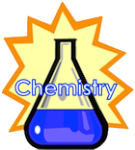 Although I call this a chemistry unit to my students, it’s really more of an introduction to matter. It’s not until 7th and 8th grade that our science curriculum delves into a close study of the periodic table and specific chemical reactions. The main learning goals for this unit include learning how to classify matter (substances and mixtures), measuring matter (volume, mass and density), and describing the states of matter and how they change. Some parts of this unit were adapted from the FOSS unit Mixtures and Solutions (which I love from my days teaching elementary), and the culminating CSI project was conceived entirely by my creative predecessor Krista Bouhaidar. (more…)
Although I call this a chemistry unit to my students, it’s really more of an introduction to matter. It’s not until 7th and 8th grade that our science curriculum delves into a close study of the periodic table and specific chemical reactions. The main learning goals for this unit include learning how to classify matter (substances and mixtures), measuring matter (volume, mass and density), and describing the states of matter and how they change. Some parts of this unit were adapted from the FOSS unit Mixtures and Solutions (which I love from my days teaching elementary), and the culminating CSI project was conceived entirely by my creative predecessor Krista Bouhaidar. (more…)




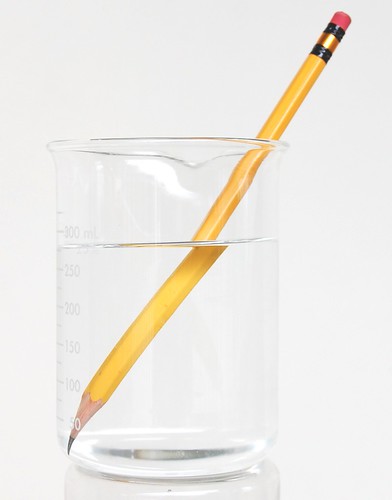

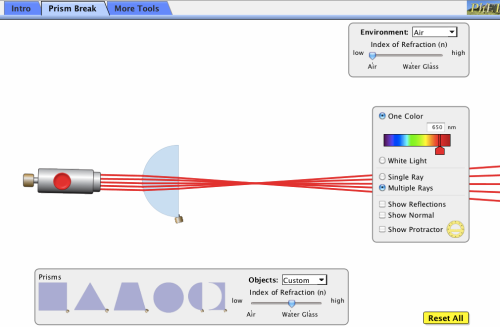


 now comes the fun part! Start collecting data again, and experiment with playing notes at higher and lower pitches as well as louder and softer volumes. Pretty neat, huh? You’ll be able to see exactly how the sound wave changes- how volume is related to the height of the wave and pitch is related to it’s wavelength (or speed of vibration).
now comes the fun part! Start collecting data again, and experiment with playing notes at higher and lower pitches as well as louder and softer volumes. Pretty neat, huh? You’ll be able to see exactly how the sound wave changes- how volume is related to the height of the wave and pitch is related to it’s wavelength (or speed of vibration).